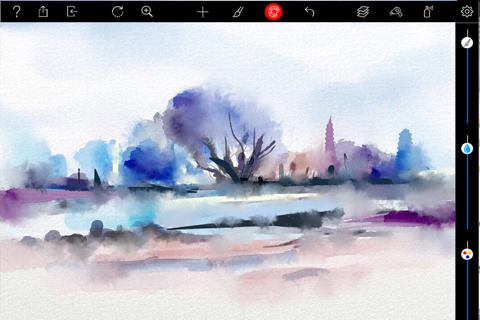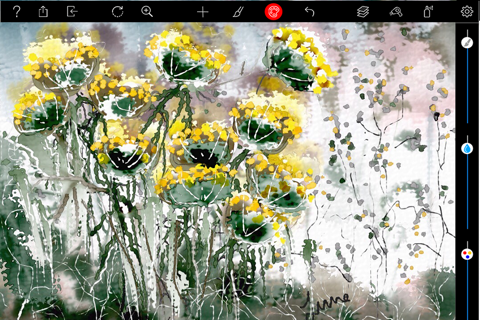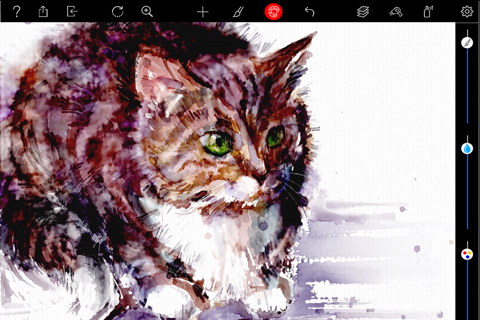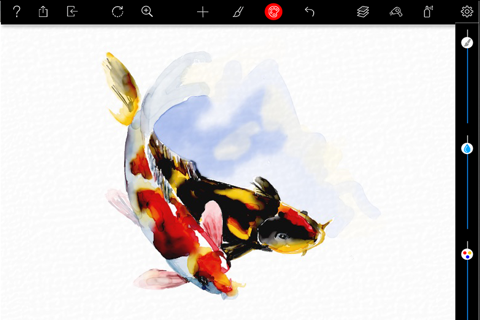Auryn Ink app for iPhone and iPad
4.2 (
4752 ratings )
Utilities
Entertainment
Developer:
Auryn Inc.
2.99 USD
Current version:
2.0.17, last update: 6 years ago
First release : 15 Dec 2010
App size: 34.25 Mb
Auryn Ink (pronounced "orin") is the only true watercoloring app on iOs. It is a "no mess watercolor mobile studio" that creates authentic watercolor simulation. It allows for wet on wet, wet on dry and glazing effects. Based on the tilt of your device, colors run down the surface, bleed and spread out to create darker edges just like real watercolor.
Auryn Inks features provide everything a watercolorist needs to create and share beautiful works of art on a mobile device. Now you can generate complete watercolor paintings with the touch of a finger or stylus anywhere, anytime!
It supports Apple Pencil and Adonit styluses and has been updated to make the most of iOs 9 features.
Key features:
• Wet on wet and wet on dry simulation
• Wet, dry and fixed layers to enable glazing effects.
• Ability to lift color with water
• 96 pre-defined bright, vibrant colors matching Windsor and Newton professional watercolor range.
• Control over water drying rate allowing for more wet painting time
• Two choices for water cell density for faster and slower results.
• Choice of six watercolor paper types.
• Ability to save a custom color pallet.
• Easy access to brush size, water amount, and amount of color on the brush.
• Ability to switch slider sides for left handed users.
• Gallery to save your paintings in their wet form to work on later.
Here are some of the recent reviews from Auryn Ink users
"As a water colorist, I can say Auryn Ink is the closest thing to real watercolor there is: better than Paper, Procreate, Artstudio, Sketchbook Pro, on and on Ive tried all the ones recommended in blogs/articles. - Jeanie Egolf"
"This is a Bee-you-tee-full app. And it gets better and better. Its simple - I love it! Its simple to use, the colors are beautiful, its easy to learn, and more. Thank you. Five Stars here! - Marezeedotes"
"What a fantastic product!! Easy to learn, very intuitive for a water colorist, lots of fun, quick and exciting results.....and all for the price of an energy bar. A beautiful, well thought out piece of application software for real users....you can tell I like it- BadMonet"
"There are painting apps for the iPad, and then theres Auryn Ink." - Fast Company
"The intuitive and easy to navigate Auryn Ink supports the creative urge of the artists by allowing them to create paintings with the touch of a finger anywhere at any time." - TMCnet
"Auryn Ink does a great job of simulating watercolor on paper and is a fun way to quickly experiment with various colors, brushes and more." - Today in Art
"Once you feel the canvas absorbing your paint, actually sucking it into the porous fabric, you will understand why this app shines." - SAHGeekMom
Please rate and review the app. Don’t forget to send your work to be added to our online gallery, it keeps us inspired.
Visit our online gallery to see works created by artists using Auryn Ink
http://auryn.ink
Pros and cons of Auryn Ink app for iPhone and iPad
Auryn Ink app good for
I am an 56 years old experieced Aquarellist, Architect and Professor for Presentation Methodology at Bauhaus University Weimar. I tried out AurinTint only one eavening till now. All I found out in this short time is, that the developer of the app either must be an Aquarellist with genial programming abilities or he knows such a freak who can code all his expert knoweledge. All digital painters who did never hold a water colour brush in their hands, can neither imagine nor understand the geniality of this app. You only can use the app with success, if you are familiar with the workflow of watercolour painting in its analoge sense. It is a watercolour simulation for watercolour painters not a digital Version of watercolour painting for digital watercolour newbees. However, using this app may lead the user tryiig out real canvas and watercolours what would be an enormous effect against the digital mainstream. However, I like it very much, congratulations for such an amazing App!
Prof. Andreas Kaestner
Quite good app, works really fine but:
-Retina support
-Brushsize preview
-Landscape Mode
-Background Image
would be great !!!
but anyway thanks for developing this app...
a must have for every ipadpainter. autentic watercolour effect, no other app can compare. the ui could be more beautiful, but its still great!
Great opportunity to create gorgeous watercolor, but I need more skill and practise to make interesting drawing!...
Fun to use. I think using it may actually get one thinking about how to simplify approach to real watercolor use and composition.
This is such an amazingly promising water color simulator. I assume the extreme pixilation is to keep the speed at a decent clip, but its really hurting the usability. Its also essential to be able to work in landscape mode. Another ideal feature would be to open an image file as a layer or be able to save and continue paintings. Not essential but its also hard to create a usable wash - you run out of pigment or create stripes, unlike a real brush you cant load it, leave the edge wet and keep adding to it. I would pay a premium price for features like these. This app was more like real paint than any digital media Ive used and Id love to use it more.
Some bad moments
Something must be wrong. On my iPad2 the canvas is extremely pixelated. Im not seeing where to increase the resolution.
Really nice blending of watercolors though.
Nice watercolor effect but really bad colors. impossible to get really
clear yellow or red, all colors are dead. Real watercolors are famous for their brilliance. They have loads of pigment and no white in them. Too bad...
I can see how this has the potential to be a great app but in its current state its way to pixelated and its not using the brush pattern options. Brushes are always exact same shape with pixelated edges regardless of the settings you choose under the brushes.
After waiting more than a year, you finally update your app and, manage to crash it. Just wow!!!
I have clicked on all the buttons and cannot find:
1. Any kind of gallery to save stuff in... So apparently you cant work on more than one thing at once
2. Any kind of place to delete what youre looking at and start over.
So, in other words, the first thing I tried to paint was a cloud. I cant get rid of it and paint something else at all.
Its not for lack of looking, either. Weird. Th4 description said theres a gallery. Not so.
Despite what the developer told me (several times) this app does NOT work with early generation iPads. Also it is very difficult to use on the iPhone so if you dont have the right ipad it is not worth having. Now I have to go contact Apple for a refund.